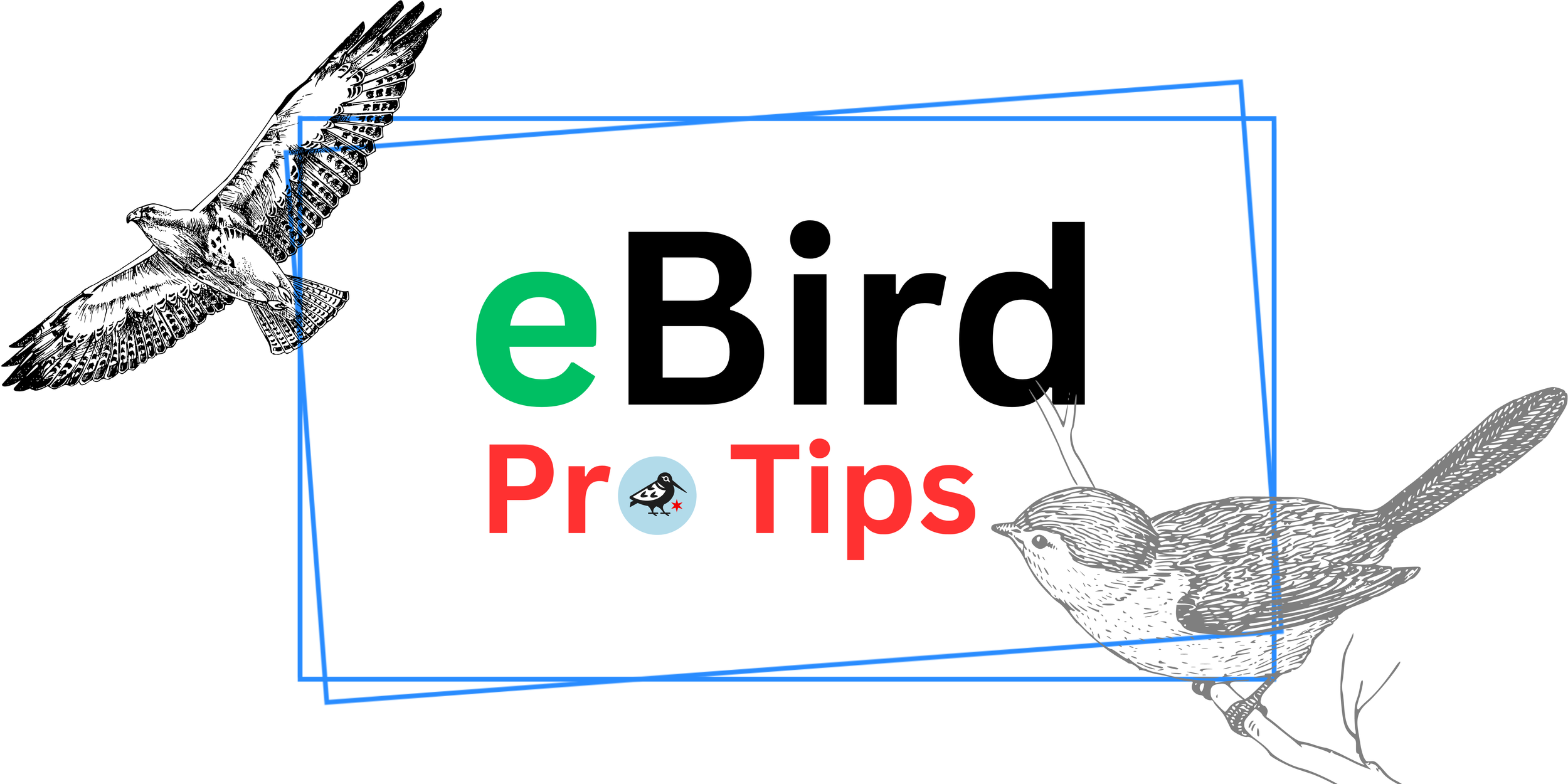EBird Pro: Using eBird to Study Birds
This is the first in a monthly series of tips on how to use eBird more effectively. Each tip will be written by a guest birder. Please email chicagobirder@gmail.com to suggest a topic or volunteer to write a post.
Words and screen captures by Matt Igleski, executive director, Chicago Bird Alliance
Many of us know eBird as the app from the Cornell Lab of Ornithology that makes listing and sharing our bird observations easy. The eBird website also features useful information and ways to explore data: interactive maps, species profiles, and tools for analyzing sightings across years and geographic regions. But you may not know there are even more tools available to help you learn about birds. I’m going to highlight a lesser-known feature available on the website version of eBird that might help you learn and study birds before we see all those spring migrants or help you study before taking a trip somewhere.
Photo + Sound Quiz
I want to highlight the “Photo + Sound Quiz,” which can be found by navigating to the “Explore” page of eBird and then scrolling down to the bottom.
Click on the “Explore” section at the top of the eBird website.
You will find the “Photo + Sound Quiz” at the bottom right of the “Explore” page.
eBird’s own description of the quiz tool gives you all the important details: “Each custom quiz presents you with 20 birds that occur at a date and location of your choosing, pulled from millions of photos and sounds added to the Macaulay Library by eBirders around the world. Guess the species—and don't worry if you're wrong—this challenging quiz is for your own fun and learning. After each guess, you'll rate the photo or sound for its quality, helping curate the Macaulay Library so it is more useful for you and for science.”
I can’t recommend this tool enough, as it’s incredibly useful for studying birds before each season or before visiting a new area—anywhere in the world! For a free tool, you won’t find anything better and all they ask in return is for you to rate each photo on a scale of 1 to 5 stars. You also have the option of generating quizzes based on likely birds versus infrequent or “any possible bird” from an area, which is a very helpful approach for easing into learning new birds.
There are many ways to customize your quiz before you start.
The result is a series of photos, each with five options. The quiz immediately tells you if you identified the bird correctly.
NOTE: It’s important to emphasize that these features are only available through the website version of eBird. Although the app version has added some great functions in recent years, the tools highlighted are not available on the app version of eBird.